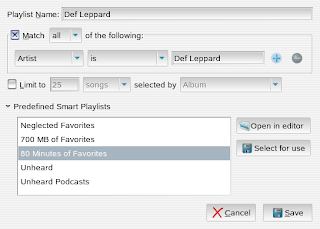
Most of you SLED10 users out there have come to love the integrated music player and library Helix Banshee. I thought I would post a few of my own tips and tricks for this fantastic application.
Creating a play list using the smart play list.
The nice thing about a smart play list is that it is always working. This means any rule that you have in your smart play list is always active and working. If we make a rule to put all songs by Def Leppard into our Def Leppard play list, then any song from then on out that is from Def Leppard will automatically be put in into our smart play list. Fantastic.
You can see from the screen shot we have the option in defined Smart List to make our play list to stay at a size that would fit on a CD. I have also created a play list called favorites, my rule on this is for the smart play list rule to look for all songs with a rating of 4 or 5. As I rate my songs, those that I like most make it into my favorites play list. Enjoy.
I will cover one other tip. Many people love banshee because it is so easy to burn your favorite songs to CD. One nice feature about banshee is the ability to choose the format that the music is put on the CD. If all your songs are mp3's but you need your songs to play on a regular cd player, well banshee will convert those songs for you on burn.
Select edit at the top of the page and the select preferences. Under CD importing you have a few options to select for your output format. Free Lossless Audio Codec, MP3, Ogg, and Wave Form PCM. Give them all a try and see what sounds the best and what plays in your cd player the best. I just hope all the SLED10 users and other Linux users with Helix Banshee enjoy this great open source software that truley shines above it's proprietary cousins over on Windows.


